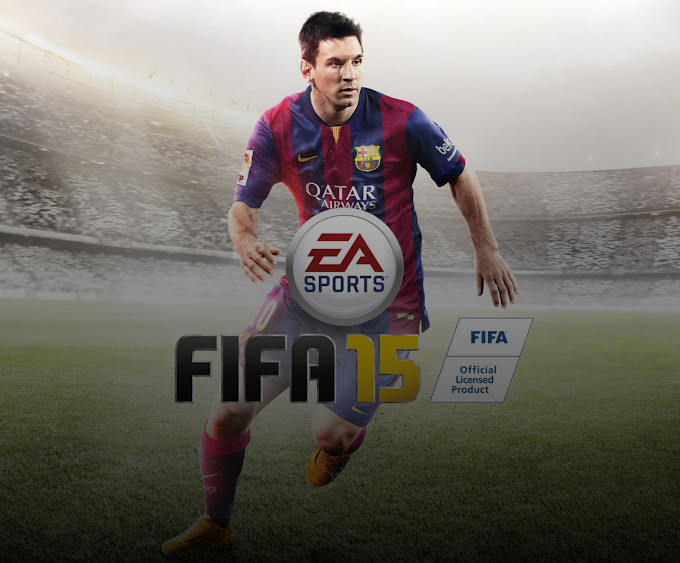This game has more than one part. Click here to get all the series
- Year of release: September
28, 2017
- Developer: EA Canada
- Publisher: Electronic Arts
- Publication type: RePack
- Interface language: Russian / English
- Voice language: Russian / English
System requirements:
- Operating system: Windows 7 / Windows 8.1 / Windows 10(64-bit versions);
- Processor: Intel Core i3-2100 @ 3.1 GHz or AMD Phenom II X4 965 @ 3.4 GHz
- RAM: 8 GB
- Video Card: NVIDIA GTX 460 or AMD Radeon R7 260
- Free hard disk space: 35.2 gb
- Description: FIFA 18 is a new part of the football simulator developed by EA Sports studio. The face of FIFA 18 is officially the player of the popular Spanish club Real Madrid Cristiano Ronaldo. The creators have worked hard on the graphics and now all the players on the football field will look even more realistic. But these improvements will affect not only those who are involved in the process of the game, but also the fans in the stands, and the quality of all textures used. One of the nicest additions that will appeal to both seasoned gamers and newcomers to the genre is the ability to make quick swaps. If in previous versions of FIFA it was necessary to pause and enter the menu, then in part 18 the whole process will be replaced by pressing just one button. True, you will have to set up the parameters for replacing players in advance.
Repack features:
- Based on FIFA 18 ICON Edition
- Nothing has been cut / Nothing has been recoded
- Game archives have not been opened
- Adapted UPDATE 7 has been installed. (To be able to install mods and update squads) .fifa.ml/igry/kak-ustanovit-mod-fifa-cherez-frosty-mod-manager
- Updated squads are included, as of 06/01/2018. To activate them in the game, go to Personalization > Profile > Load Squads and save the profile. If you want to start a career with updated lineups, make sure you have the "Custom current lineup" option selected
- The interface and subtitle language is selected at the start of the game; comment language - in the settings inside the game
- A shortcut to the game settings is displayed on the desktop
- Installation time 8 minutes on HDD (Depends on the computer)
- P|S If the game hangs with a black screen and crashes a few seconds after launch, then: Install all updates on Windows. Who has Windows 7 install the update KV2670838 X86 or X64 How to get around the game crash in the 5th chapter of the History mode Restart the game, select English for the text, and then - English voice acting for commentators and the "Story" mode. Pass the moment with the fall, then return the Russian language as it was.
- Repack from xatab